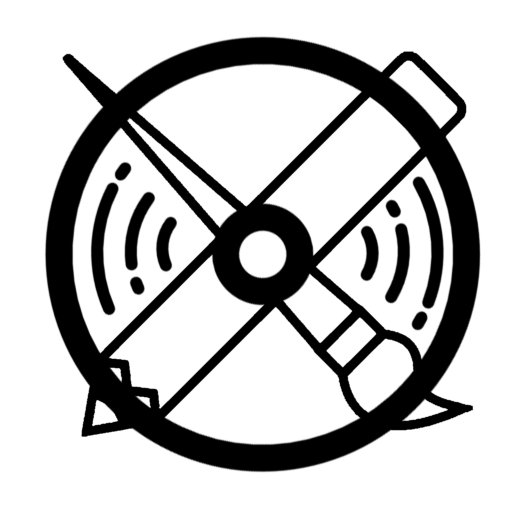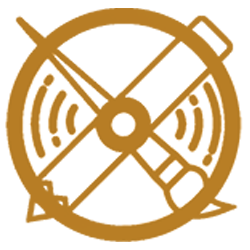Cover Art
The Ultimate Guide to Spotify Cover Art Size & Design
The Ultimate Guide to Spotify Cover Art Size & Design
Spotify is a dominant global streaming service, crucial for artists to share content. With millions of users, having a well-organized and visually appealing profile is key. This includes ensuring correct Spotify cover art size and dimensions for albums, EPs, singles, and playlists. This guide covers essential requirements, design tips, and other vital Spotify image dimensions to optimize your presence.
Why the Significance of Your Spotify Album Art Should Not be Overlooked
Your album cover art is the first point of contact for new audiences, enticing them to click and listen. It helps your music stand out in a crowded market, visually communicating your genre, mood, and message. For new artists, a unique and professional cover is vital for attracting listeners and establishing your brand. Don’t let a mediocre cover hinder your music’s reach.
Ideal Spotify Cover Art Size and Requirements
To ensure your Spotify cover art appears crisp and professional across all devices, adhere to these specifications:
- Minimum Size: 640 x 640 pixels
- Maximum Size: 3000 x 3000 pixels
- File Format: JPEG or PNG
- File Size: Up to 4 MB
- Aspect Ratio: Square image (1:1)
Recommended Spotify Playlist Cover Art Size
For personalizing your curated playlists, Spotify recommends specific dimensions for optimal display:
- Size: 300 x 300 pixels
- Aspect Ratio: 1:1 (square)
5 Best Tips to Get Your Spotify Cover Art Right
Strategic design choices are crucial for impactful cover art:
1. Be Unique and Eye-Catching
Aim for originality and captivating visuals that align with your music’s theme and stand out from the crowd.
2. Keep it Simple and Clear
Avoid clutter; a clean and straightforward design makes your music easier to identify and remember.
3. Reflect Your Music’s Vibe
Your cover art should visually hint at your music’s mood and atmosphere, creating a cohesive experience.
4. Optimize for Mobile Devices
Ensure your artwork looks great on smaller screens; avoid tiny details that might get lost on mobile.
5. Test it Out
Preview your design in various sizes and resolutions on different devices to catch any issues before finalizing.
Elements to Avoid in Your Spotify Cover Art
To comply with Spotify’s guidelines and appeal to a broad audience, avoid these elements:
1. Sexually Explicit Content
No nudity, sexually suggestive imagery, or pornographic material. (Explicit audio content may be allowed if tagged.)
2. Violent Content
Avoid graphic depictions of violence, self-harm, threats, or abuse.
3. Copyrighted Content
Do not use material you don’t own or haven’t licensed. Infringement can lead to content removal.
Incorporate Text for Contextual Clarity
Text can add context, but keep it concise and accurate. Avoid overcrowding. For ideal clarity, include only:
- Track name
- Artist name
- Album/volume title
Misleading text can lead to content removal. Transparency is key.
Utilize Proper Color Contrast to Enhance Your Artwork
Effective color contrast makes your text and visuals pop, grabbing attention on search results and improving readability. High contrast draws the eye and makes your artwork stand out.
Incorporate Branding and Maintain Brand Consistency in Your Image
A well-defined brand identity makes you recognizable. Ensure consistency in your visual branding elements:
- Art Type: Choose a distinct artistic style.
- Specific Font: Select a consistent font for all materials.
- Logo and Variants: Design a unique logo with variations.
- Subtle Elements: Incorporate recurring colors, objects, or textures.
Why Invest in Professional Album Cover Artwork for Music?
Purchasing professional album art offers significant benefits:
- Professionalism: Elevates your music’s presentation.
- Stand Out: Helps your music differentiate in a crowded market.
- Convey Themes: Visually communicates your music’s essence.
- Marketing: Enhances shareability and promotion.
- Brand Building: Integral for long-term recognition and fan loyalty.
Stay True to Your Unique Style: Keep it Authentic and Original
Authenticity and simplicity are key. Avoid overly complex images. Focus on conveying essential elements with a clean, eye-catching design to leave a lasting impression.
How to Update Your Spotify Cover Art
Update your cover art easily through Spotify for Artists:
- Log in to your Spotify for Artists account.
- Access your artist dashboard.
- Navigate to “Music” (for releases) or “Profile” (for artist image).
- Click “Edit Image” or “Change Image.”
- Upload your new cover art (adhering to specs).
- Adjust position if needed.
- Save changes.
Why Parental Advisory Labels Are Important
Parental Advisory labels indicate content that may not be suitable for all audiences (e.g., strong language, violence). They empower parents to make informed decisions and ensure compliance with community guidelines, preventing misleading content.
Additional Spotify Image Dimensions You Should Know
Optimize other profile images for a professional and cohesive appearance:
1. Spotify Artist Image Size
- Size: 1080 x 720 pixels
- Aspect Ratio: 16:9
2. Spotify Profile Picture Size
- Minimum Size: 640 x 640 pixels
- Aspect Ratio: 1:1 (square)
3. Spotify Header Image Size
- Size: 2480 x 520 pixels
- Aspect Ratio: Approximately 4.76:1 (very wide rectangular)
Concluding Remarks
Your Spotify Cover Art is a powerful first impression, significantly impacting your music’s success. Embrace creativity, understand your audience, and consistently present your brand and music in the most appealing way possible by adhering to these guidelines and optimizing all your visual assets. This dedication fosters stronger connections with listeners.